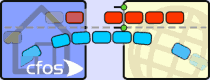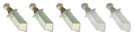* There is one more thing: we sometimes read about cFosSpeed problems like
"it never worked for me" in other people's forums. PLEASE, tell US about
your issues with cFosSpeed. We cannot possibly check all the forums on
the net and often we cannot answer to whoever wrote that.
The easiest way to talk to us is through our forum online at
http://www.cfos.de/forum* New language: Turkish. This makes a total of 11 languages supported
(Chinese simplified, Chinese traditional, English, German, Spanish, French,
Italian, Japanese, Korean and Polish were already supported). Thanks to
www.geek.com.tr for their help!
Other languages (right now Dutch, Hungarian, Macedonian, Portuguese, Swedish
and Thai), which were translated by third parties are available here:
http://www.cfos.de/speed/docs/lang.htm+ You can disable the balloon about missing pings permanently by setting
"spd gset balloon_no_pings 0 -save".
+ Tx packets that have to be dropped because of queue overflow are no longer
counted as regular packets in NETSTAT, but added to "Overflow packets"
instead. So statistics now reflect what was really sent to the net, not
to cFosSpeed.
+ TCP data retransmissions of packets that are still queued are no longer
sent out. This can save some 1% tx volume.
+ Improved the way ping messages are sent out. This does not fix the "no
pings" balloon, but help the shaping algorithm to run more smoothly.
+ In order to see how effective Traffic Shaping is, you can now temporarily
enable/disable it in the context menu. This setting is not saved.
+ Added support for composite background images for the skins. Also you can
now limit skin sections for cFos or cFosSpeed only. So you can make skins
for both products. See
www.cfos.de/techinfo/skin.htm for details.
+ Usually cFosSpeed handles your TCP MSS ("MSS clamping") (i.e. the MTU for
TCP packets). This work automatically and the MSS values are chosen so
data transfer rates and ping times are best. But if you want cFosSpeed
to leave the MSS alone, you can now set "spd gset handle_mss 0" to
instruct it so. Add a "-save" to have the setting saved in cfosspeed.ini.
Switching off MSS handling is not recommended.
+ Changed internal locking and priority of driver. This could make cFosSpeed
process data a little faster. We're talking microseconds here, so don't
expect anything big.
+ Added gset dump_framing variable.
+ You can now call "snapshot" from the cFosSpeed console. This prints the
output of "spd.exe -tcpview" into a file named priolist.txt. If you have
a suggestion of a program we should include in our priorities dialog
you can send us priolist.txt with the name of the program.
+ Removed TCP checksumming and some other sanity checks. If cFosSpeed gets
invalid packets now it's likely it'll ignore them and just pass them on.
Before now, they would have been dropped.
+ Added sethops command to ease setting the add_hops parameter to a desired
value. Just use "spd sethops " to make test pings have TTL .
+ Added more diagnostic code to prevent erroneous "No pings" balloons.
These diagnostics are displayed in the "spd pingstat" command as well.
+ All global variables (which can be shown with "spd gset") can now be saved
to cfosspeed.ini by typing "spd gset -save".
+ New gset variables max_dump_size, max_fwlog_size, max_pinglog_size that
hold the maximum sizes for the respective log/dump files.
+ "spd set" and "gset" commands now accept numbers with binary units (like
k, m, g etc) and hex values (numbers prefixed by "0x"). E.g.
"spd gset max_dump_size 10m" sets the maximum size the dump.txt file
can get to 10 megabytes.
+ Added PINGLOG.TXT as a debugging aid when pings don't work. It is disabled
by default. Use "spd gset pinglog 1" to enable.
+ Improved performance of SPD.EXE when used on a router (like an ICS server).
+ addhops variable can now be negative. If you get few Ping responses with
the auto-configured ttl, try using "spd set addhops -1".
+ cFosSpeed will now try to meet the percentage of low prio classes better.
This was sometimes exceeded in the past.
+ spd cstat command now shows percentage of sent data in each class.
+ New command "spd close" to force a close on a WAN port, thus writing out
all traces, .ini files and debug info.
+ Icon skins are now supported on systems older than XP and on systems with
16-bit colour depth.
+ New gset variable dump_arp can be set to 0 to inhibit dumping of ARP blocks.
New gset variable tcp_warn can be set to 0 to inhibit writing of warnings
about tcp to the trace file.
+ New filter '-tcp-connections range'. See filter_expressions.txt which is
now included in the distribution as well. If you want to limit the number
of total tcp-connections (to 200 in this example), enter this line in
cFosSpeed's home directory:
spd filter -I 0 -tcp-flags SYN,RST SYN -tcp-connections 200: -c drop
+ Added timerstyle mode 3 (Tick Counter).
x Fixed a crash when cFosSpeed was loaded a second time in a different
terminal session. Fixed: only one cFosSpeed can run at a time, first come,
first serve.
x The burst code should be more stable now.
x After starting "burst", "method" was erroneously set to 5 (Raw IP) when
used with a router. Fixed. Thanks to Alf v. Zweydorff for the hint.
x Fixed a bug which could result in wrong amounts of "Segments w/o
connection". This could have been the cause for processes sending too
fast, even with low(est) priorisation.
x Fixed some more "unverified RST" warnings. Strange TCP segments travel the
Internet! :)
x Fixed a condition where the computer would freeze while transferring data.
x Tiny Desktop Firewall caused cFosSpeed to stop transmitting when it popped
up a question-box to the user about outgoing data. Fixed. Thanks to Peter
Müller for testing and help.
x A download speed problem with Azureus and BitComet has been fixed.
x Further relaxed the checks of ping replies. This might fix "no ping"
balloons some users were getting. Thanks to Desi B for traces.
x Fixed gset dump_tcp_data and dump_udp_data variables. You could change them
but it had only effect when you saved and then restarted. Now it works
immediately.
x Improvements to the ACK filter for certain download hosts. Thanks to the
alert eye of Alex Varzakanos.
x DATA.INI may not have been written when shutting down cFosSpeed. Fixed.
x Fixed counting error in NETSTAT command (TCP/Checksum errors).
x Changing a program priority to "normal" didn't work. Fixed.
x The calibration pulse (burst) could have set addhops to a router that
doesn't answer pings. Fixed.
x Programs that were started with options may have been ignored by program
priorisation. Fixed.
x Fixed a bug that could have caused priority rules not to be evaluated when
cFosSpeed was used with a router.
x Fixed bug in priority.hta.
x Fixed an error when deleting programs in the priority dialog. This
dialog is also much faster now.
x Added spd commands 'ping' to generate a ping and 'pingstat' to see some
numbers to help trace the problem of unsent pings.
x Fixed a bug that caused the notorious "pings don't seem to come through"
balloon tip to come up for some people. Thanks to Dave Adams for his help.
If the balloon is still appearing on your system, check your firewall/router
if they drop ping or tracert packets or answers. You can try it on
commandline:
ping
www.cfos.de -or-
tracert
www.cfos.dex Fixed a potential problem crash in spd.exe (the cFosSpeedS service).
- Increased the guaranteed percentage of tx bandwidth for low and lowest
classes from 20% to 25%.
- "spd tsclear" and the context menu entry "clear calibration data" will no
longer clear the addhops and msslimit and the new avg_time parameters.
- gset variables functrace and dumptcpdata are renamed to func_trace and
dump_tcp_data.
cFosSpeed 2.02 -- 23-Feb-2005
x Pings sometimes weren't sent, thus causing the balloon tip error message.
This has hopefully been fixed.
x Fixed a problem with font sizes for far-east languages.
x Fixed a problem where the speed dials in skin windows wouldn't be displayed.
x Fixed another problem with decreasing tx speeds.
cFosSpeed 2.00 -- 18-Feb-2005
! Some hacks that are circulating break cFosSpeed's traffic shaping!
These versions appear to be working, but are not. To avoid this,
use an official download from
http://www.cfos.de. If cFosSpeed is
good enough that you want to use it past its test period, consider buying
it and spare yourself the frustration of hacks and cracks.
* cFosSpeed now has a low-latency mode for online gamers, VoIP users and
other friends of high responsiveness. In low-latence mode cFosSpeed
maximizes bandwidth, but only as long as ping-time is not affected.
In bandwidth mode cFosSpeed minimizes ping-time, but only as long as
bandwidth is not affected. Have a look at some test results
(T-DSL 2000, 2000/192 kbit/sec down/up):
down up favour bandwidth favour pingtime
1 0 226/-/120 206/-/72
0 1 -/22.6/96 -/21.2/84
1 1 216/16.6/172 164/15.1/91
The values are downstream rate/upstream rate/ping time for only download,
only upload and download and upload at the same time.
To switch cFosSpeed to low-latency mode (and back), click on the tray icon,
then Options, Priorities and flip the big switch there. :)
* cFosSpeed has now a way to set priority to data sent by certain programs!
We added two more traffic classes and a more advanced scheduling to help
you manage your traffic.
The idea is as follows: all regular traffic goes into class default. The
standard filter rules already care to prioritize packets like TCP ACKs etc,
there is no need to change these.
Constant background traffic like peer-to-peer traffic goes into class "lowest".
If there is enough bandwidth, data will be sent out immediately. However if there
is a shortage (maybe, because you are using your connection interactively)
this class will have only reduced bandwidth, so you can surf fast.









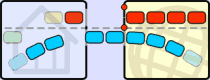 [/img]
[/img]